We’re back to testing and talking shop. The quarterly Partner Preview of the latest Clarity version is the starting point for our experts to take a close look at the new features, consider for which use cases and customers they will be most valuable, and share what they have learned. In the current Clarity release 16.2.3, we have again identified a list of highlights that further enhance the value of the software for project and portfolio management.

Planning an Upgrade? Clarity Release 16.2.3 Has You Covered!
Improved reporting, enhanced cost and budget plan comparison, end-user simplification, and other benefits are available in the latest version of Clarity.
Innovations as a Result of the Customer Voice
Suggestions from the Customer Voice are regularly an important source of input and inspiration for new releases for software manufacturer Broadcom. A number of customer requests related to views, usability, and user guidance have been incorporated into this release.
Our three highlights in this area are:
- More usability by allowing users to drag & drop to remove a column from the grid and when configuring Canvas tables
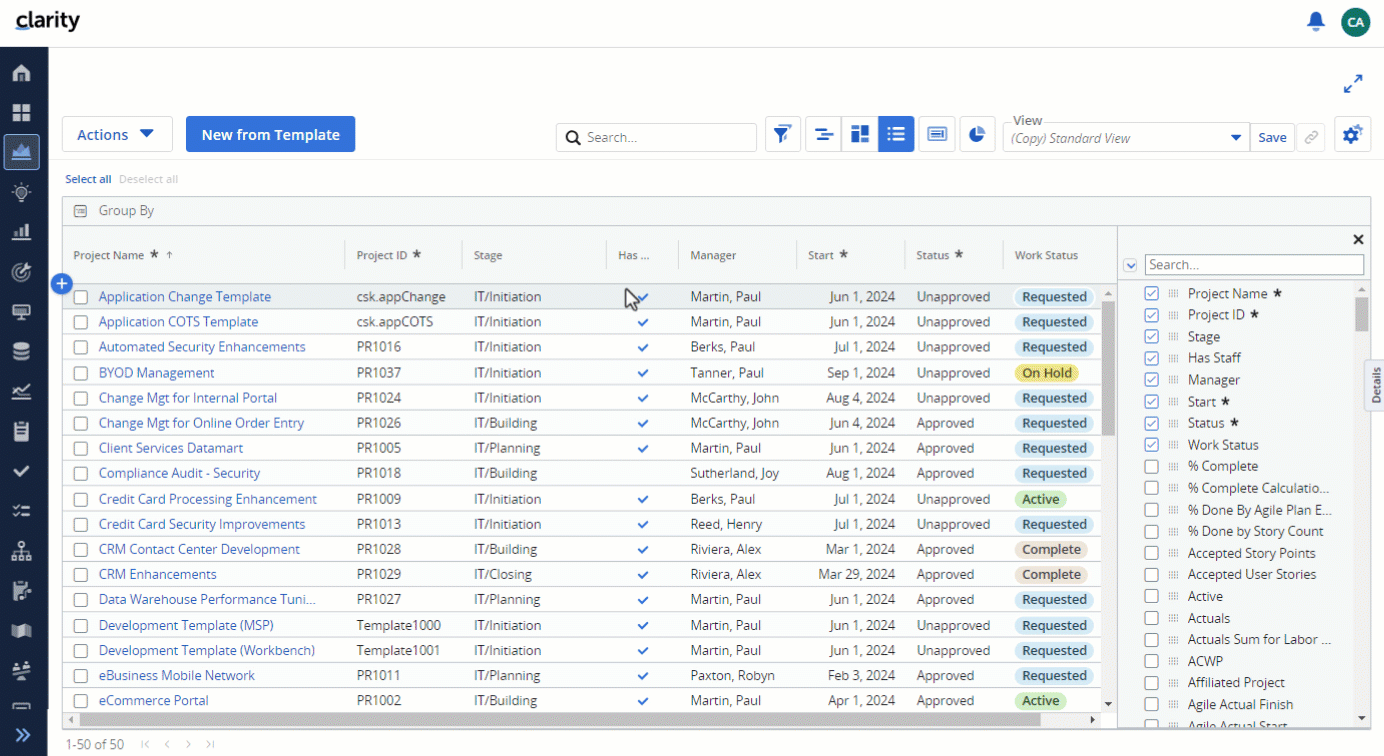
- Ability for administrators to control end user ability to share views with other people or groups
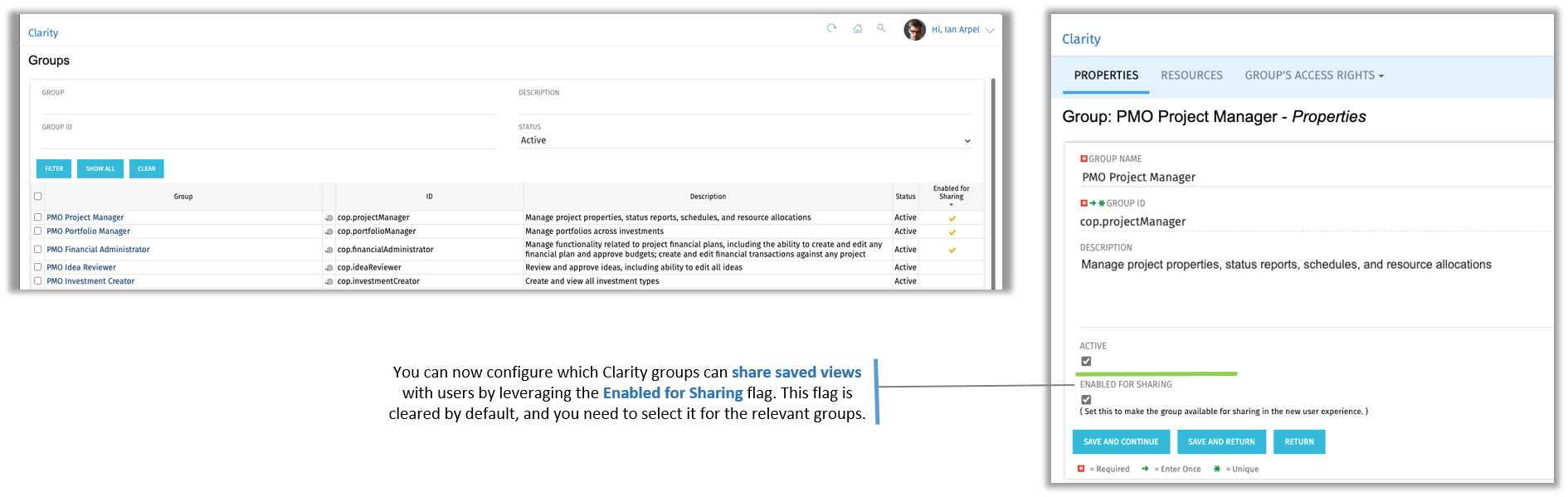
- Optional "Help Text" attribute on all second-level sub-objects in Blueprints, providing end users with additional instructions or guidance
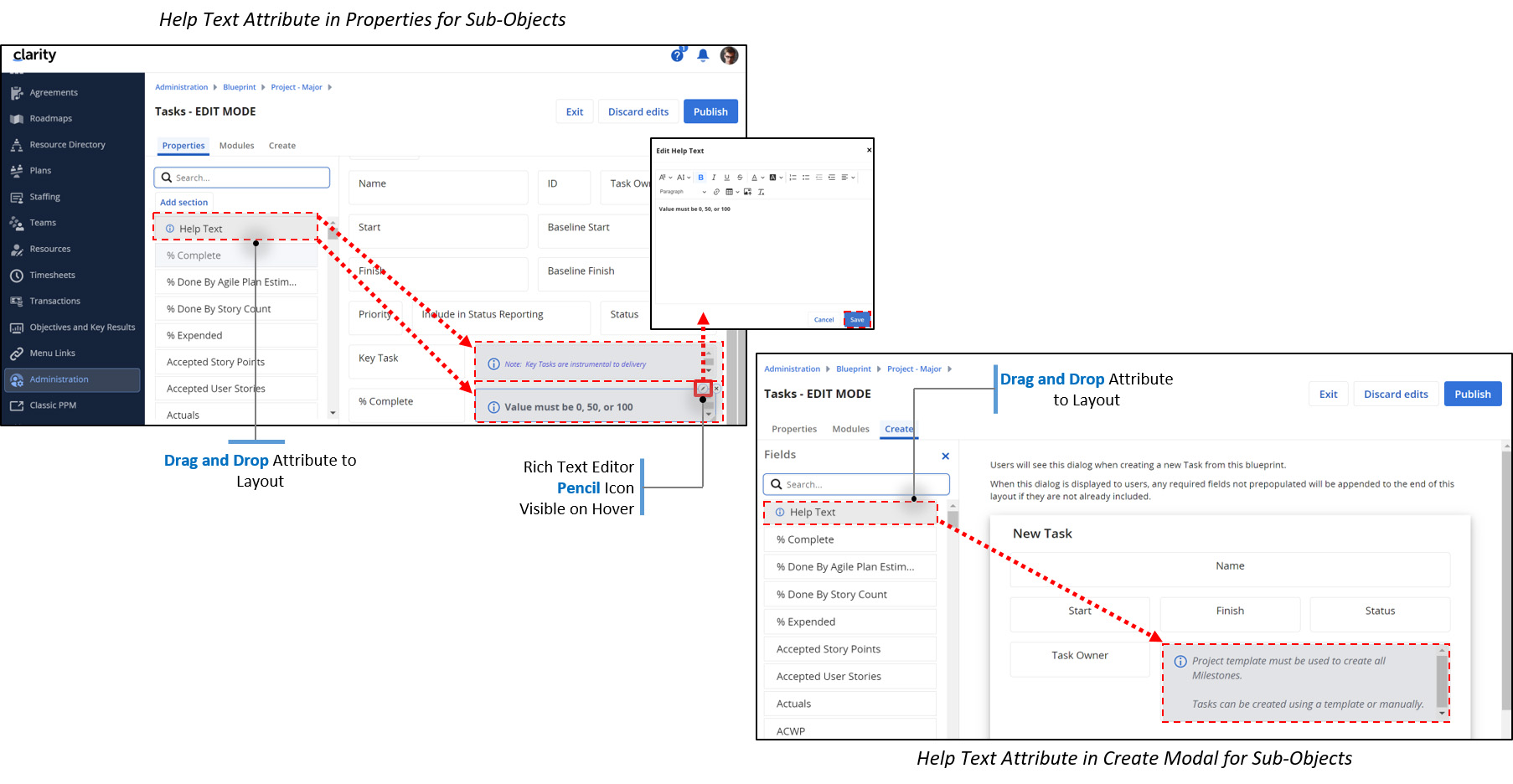
Any Questions?
We are happy to answer any of your questions and to help you with the implementation of Clarity 16.2.3.
Contact us nowTransforming Investment Management
There are new features for Investments to help ensure accurate time tracking and provide better overview of cost and budget plans:
- A new "Open for Time Entry" field allows you to selectively choose which assignments a resource can record time for.
- Cost and budget plans with matching grouping attributes can be compared within an investment.
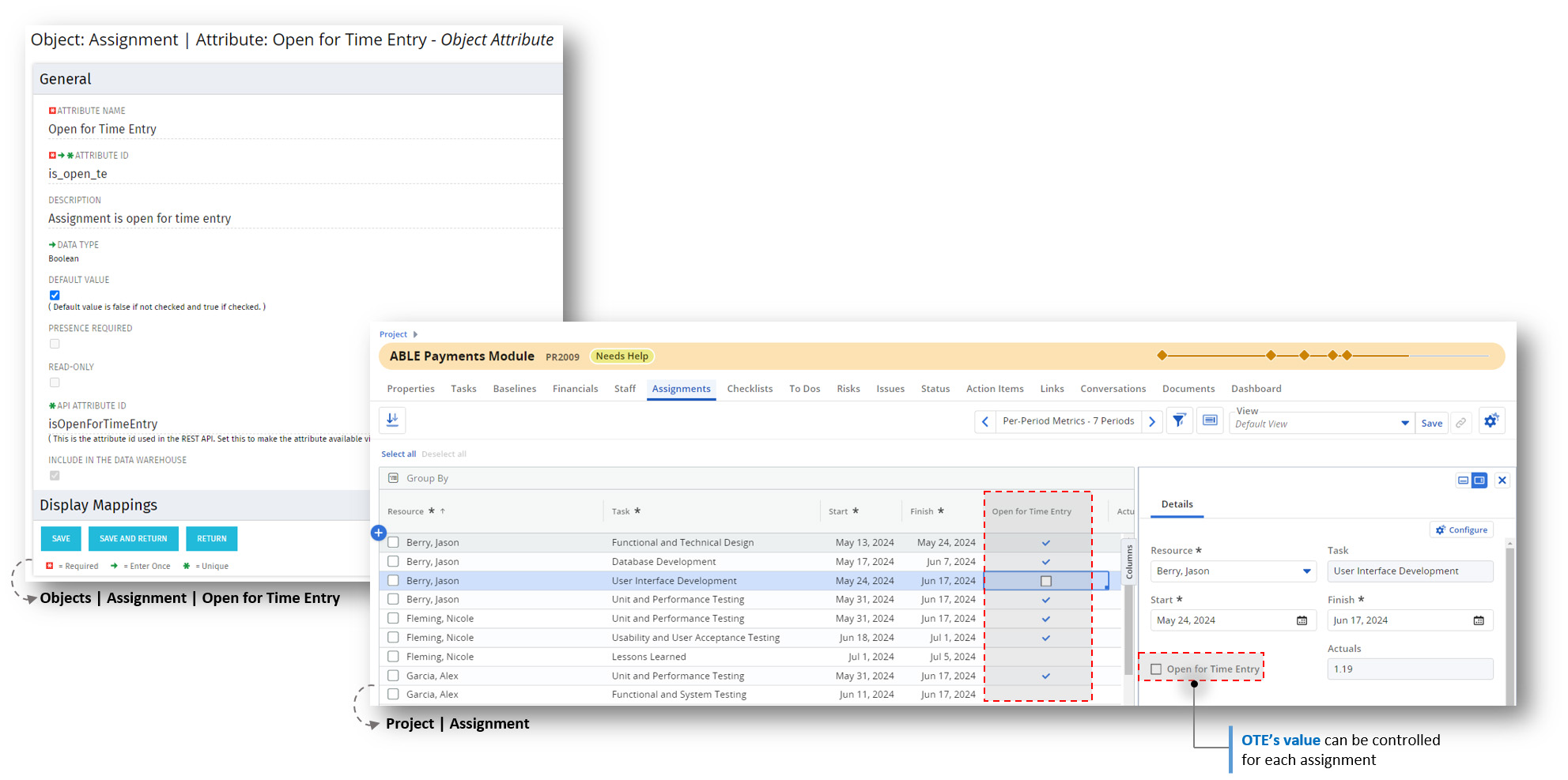
Lifecycle and Workflow Management
We look forward to less manual effort and more targeted views with these features:
- Action Item Proxy, for example, to forward action items to the substitute in case of absence
- Control hiding or showing attributes, modules, or sections on second-level sub-objects via Business Rules
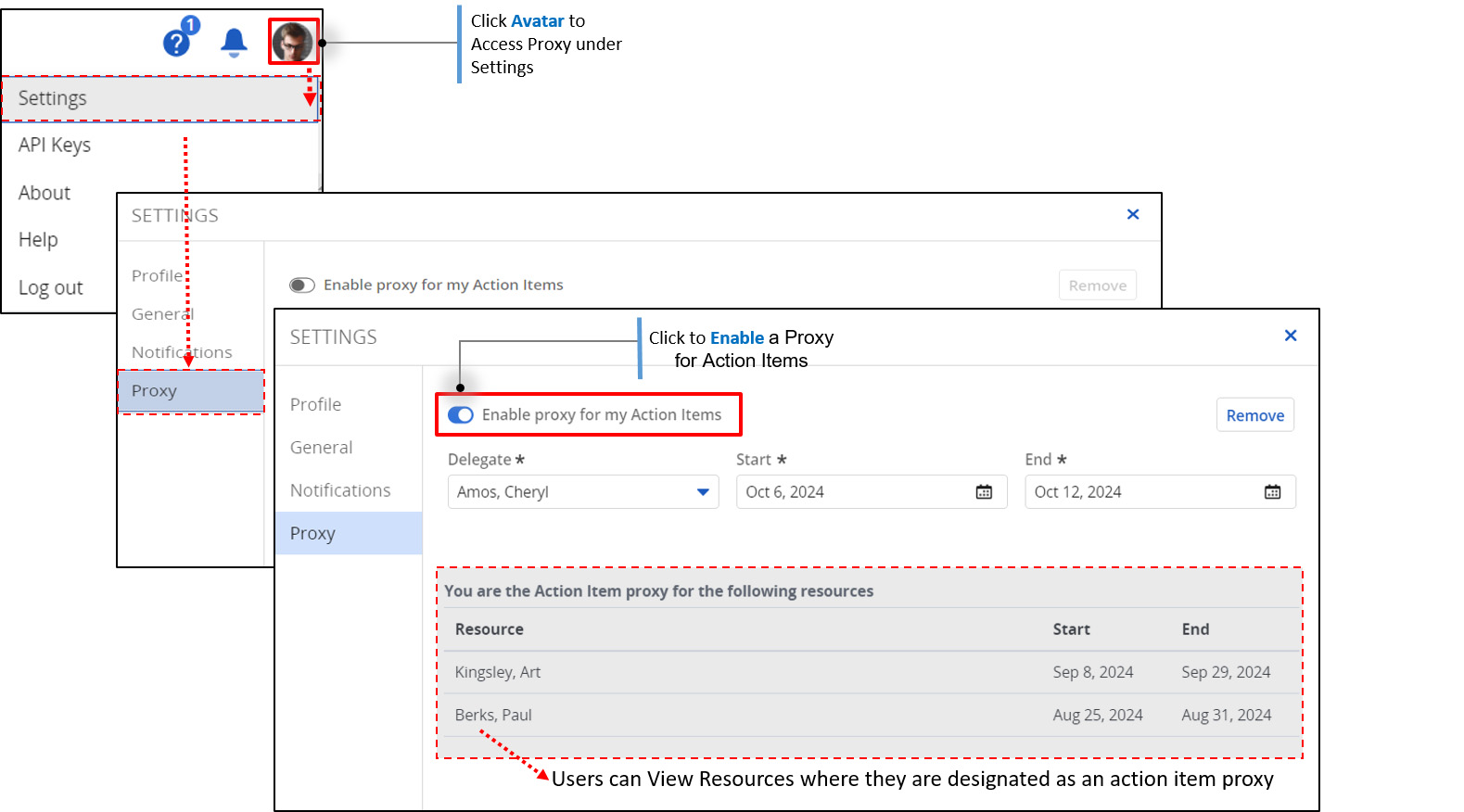
Business Intelligence
In this area, the enhancements to the out-of-the-box reporting are particularly noteworthy, as they provide you with optimized display options and focus your attention directly on the essentials. This is made possible by the following new features in Canvas:
- Conditional formatting of table cells or rows (background color, bold, italic, or strikethrough font style) when certain attributes of a condition are met
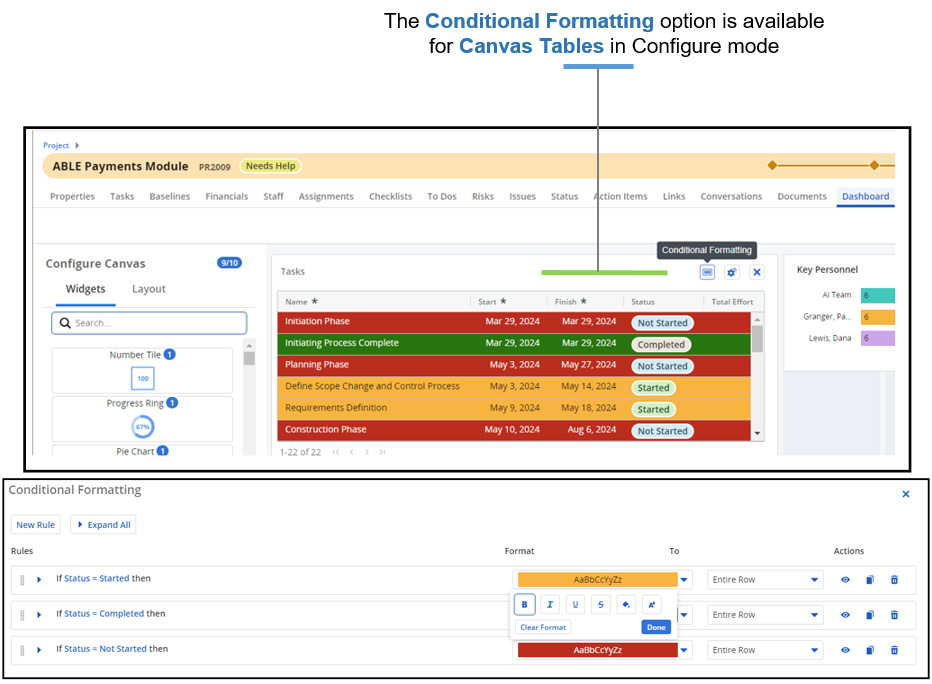
- Optional display of multiple metrics in a stacked or clustered format in the Bar widget
- Optional display of per-period-metrics in the Bar widget
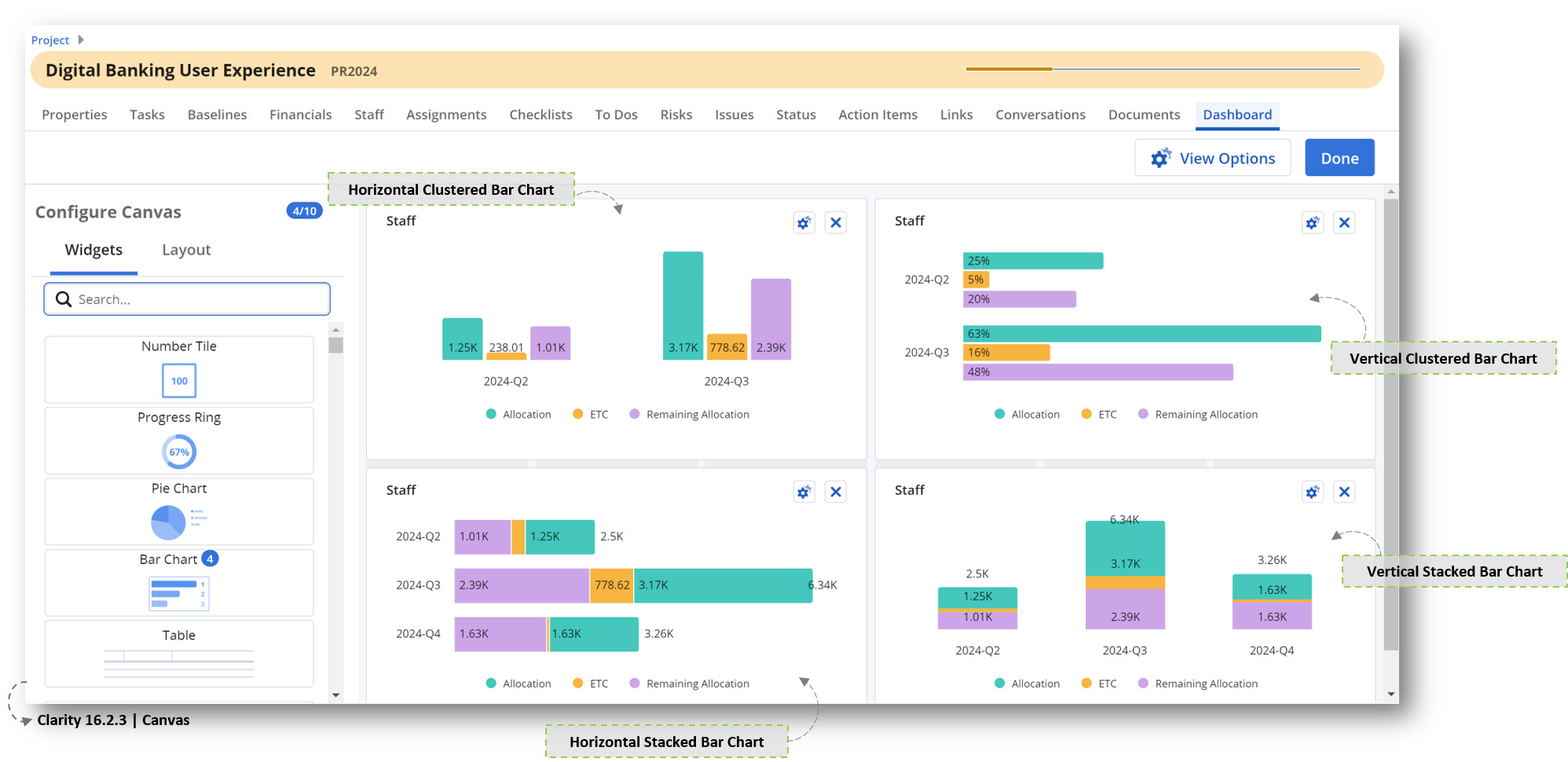
People-Centric Planning
The Resource Directory, introduced in the previous version, has been further optimized. In the latest Clarity release 16.2.3, it offers the ability to view resource relationships based upon “Booking Manager” and to configure resource card attributes using drag & drop.
Skills management has also been significantly enhanced, allowing resource managers to match resources with the skills required for projects and investments. New features include:
- New Skills object for creating and maintaining a skills inventory (skills can be imported using a CSV file)
- Assignment of multiple skills to a resource via the Skills module
- Automatic assignment of color badges to Skills for visual identification and management
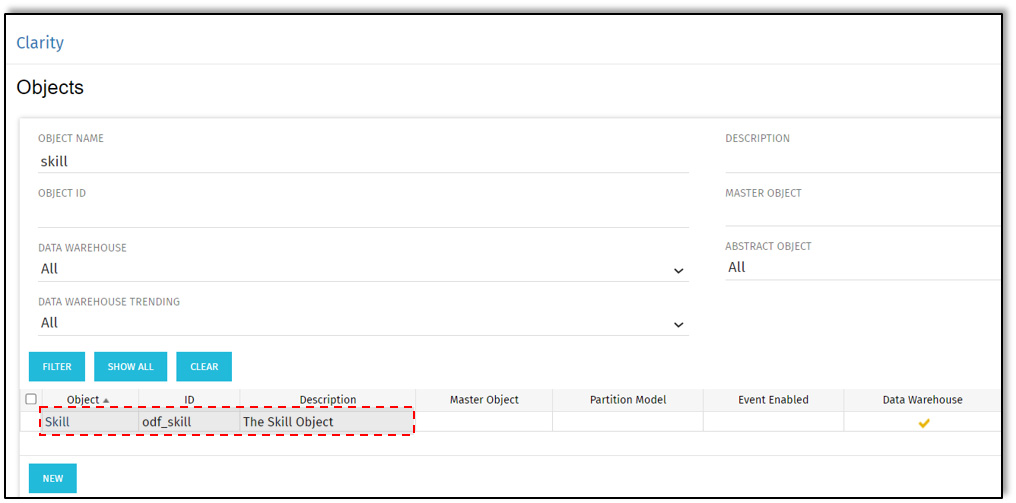
Artificial Intelligence (AI)
With so-called “Clarity Concierge“, the project and portfolio management software was enhanced this year with artificial intelligence. Ongoing investments are also being made to continue developing this area, which can be seen in the current Clarity Release 16.2.3 in the following optimizations:
- Improved content generation by including the "parent" context for sub-object prompts
- Improved data quality by evaluating existing content based on a specific methodology
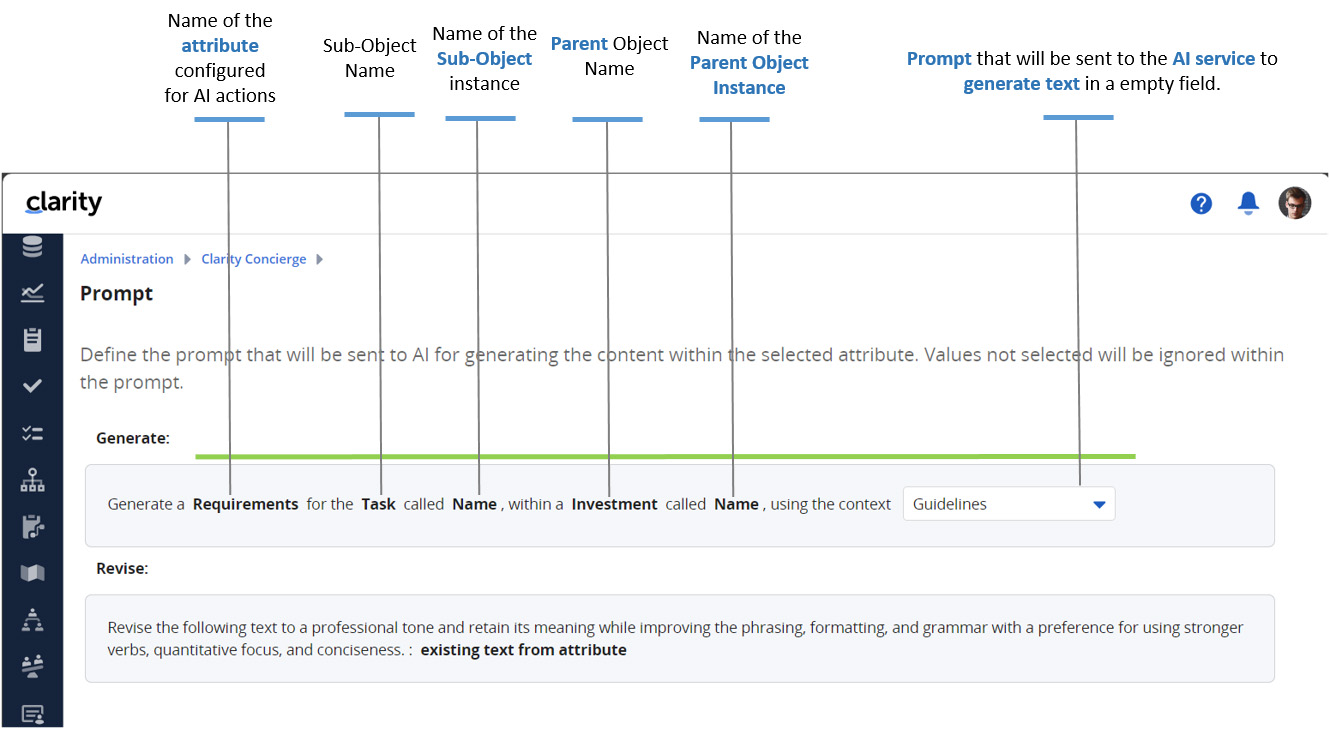
Insights into the Tool
The Innovations of Clarity 16.2.3
Webcast on the New Release
In Broadcom’s free webcast on Thursday, September 19th at 7:00 PM CEST, you will get to know all the innovations of Clarity 16.2.3.
Release Notes
Details and full explanation of all changes of the upgrade to Clarity 16.2.3 can be found in the Broadcom release notes.
Get Your Upgrade Now!
As the largest Brodacom partner in Europe, we would be happy to give you a personal demonstration of the features of Clarity 16.2.3 as they relate to your specific application and provide you with the latest version.
Contact us