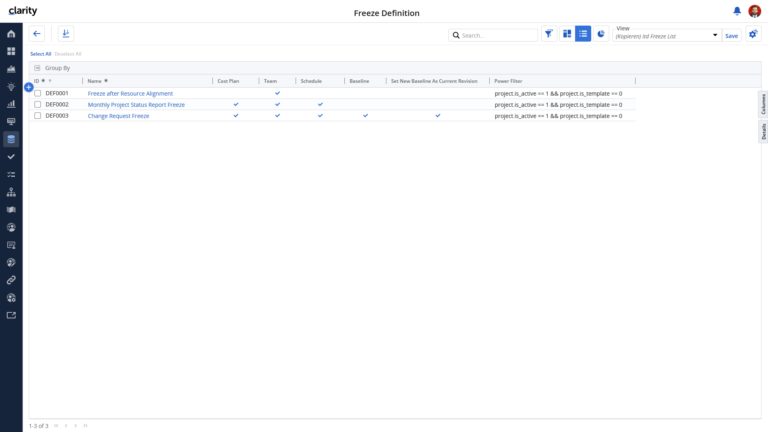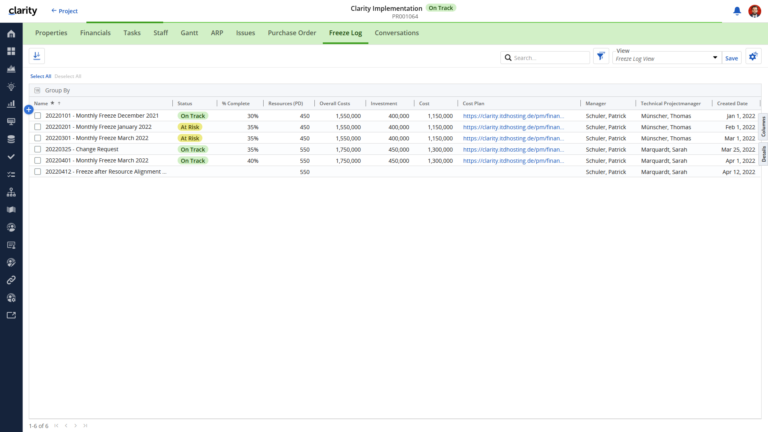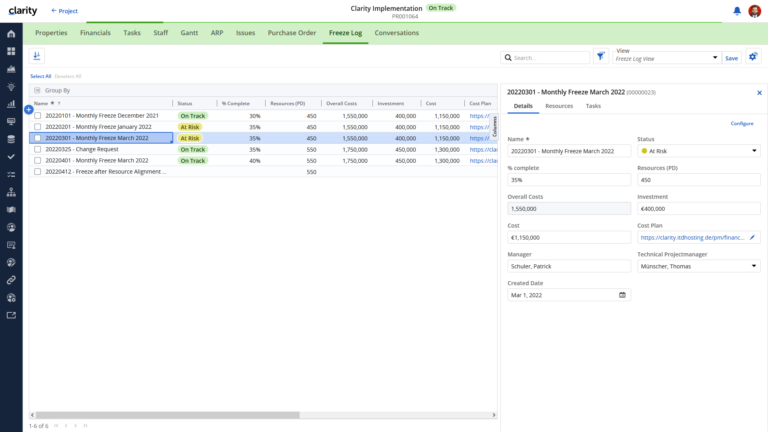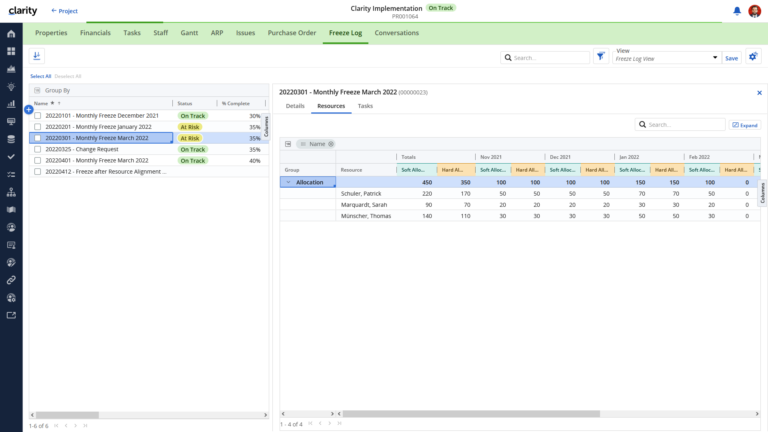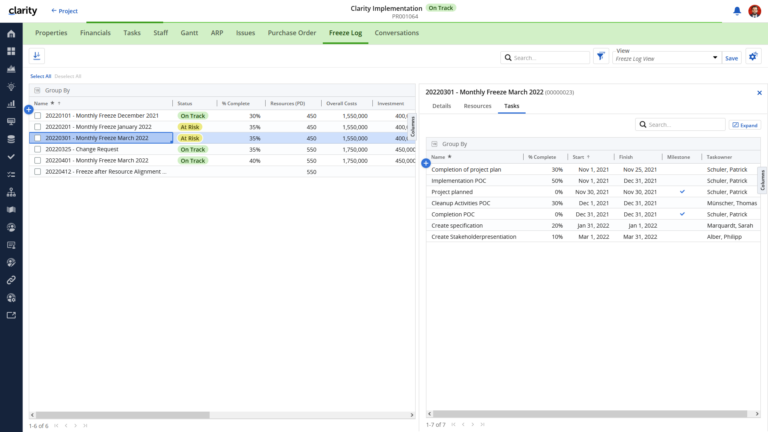Solid and reliably documented data provides the basis for many decisions and analyses. Project information prepared by the PMO for committee meetings, for example, are used to inform decisions regarding the budget, hard allocations of resources, or the schedule of a project. Documenting the decisions themselves (e.g., resource allocations) is also an important step to ensure traceability and not lose momentum.
Taking regular snapshots of data is essential for creating and visualizing trend analyses and is therefore also important. For example, in order to obtain an aggregated view of portfolio investments, managers need data on status, resource planning, and finances.
Overall, regular data backups of project-relevant information are essential for the coordinated change management of projects, for ensuring the traceability of decisions and for providing a baseline for analyses. Clarity already provides you with various archiving functions (e.g., baselines). In some use cases, however, these are not sufficient. If you want to archive select fields, we have the right solution for you.