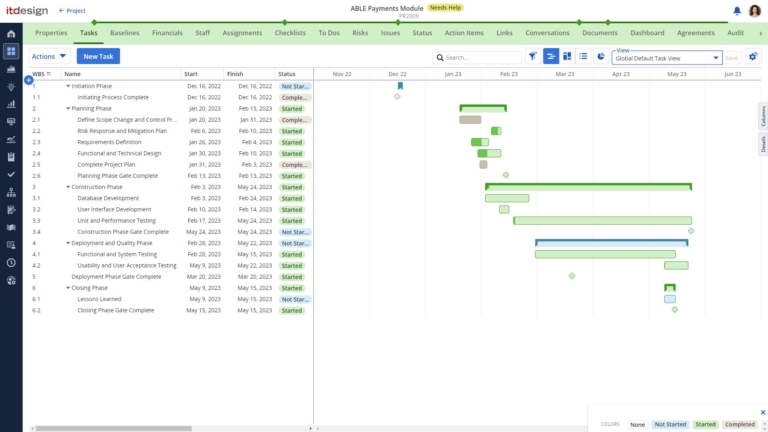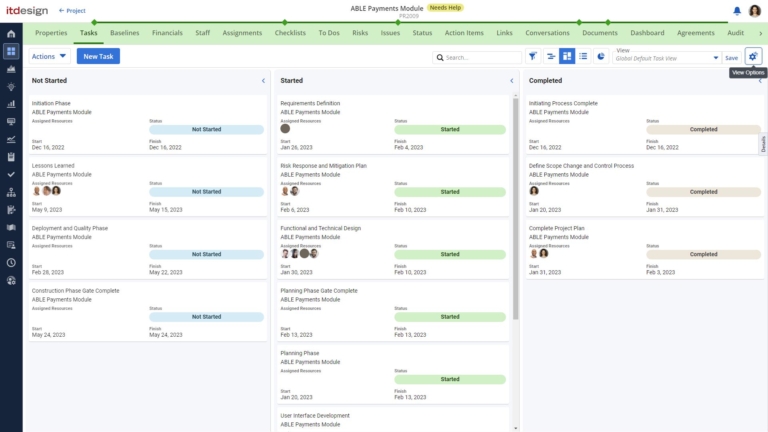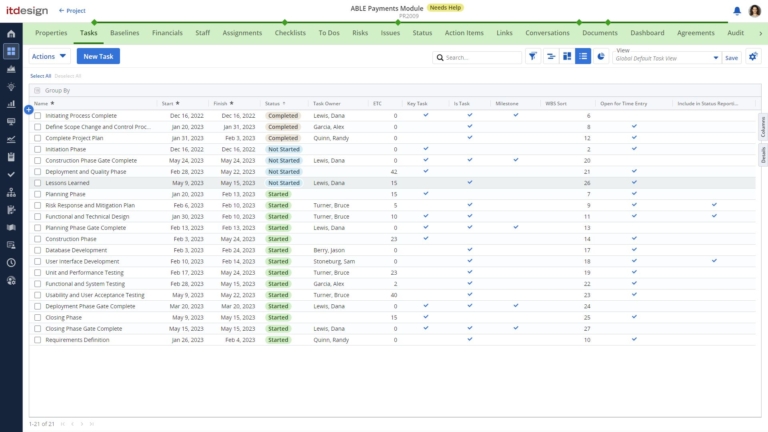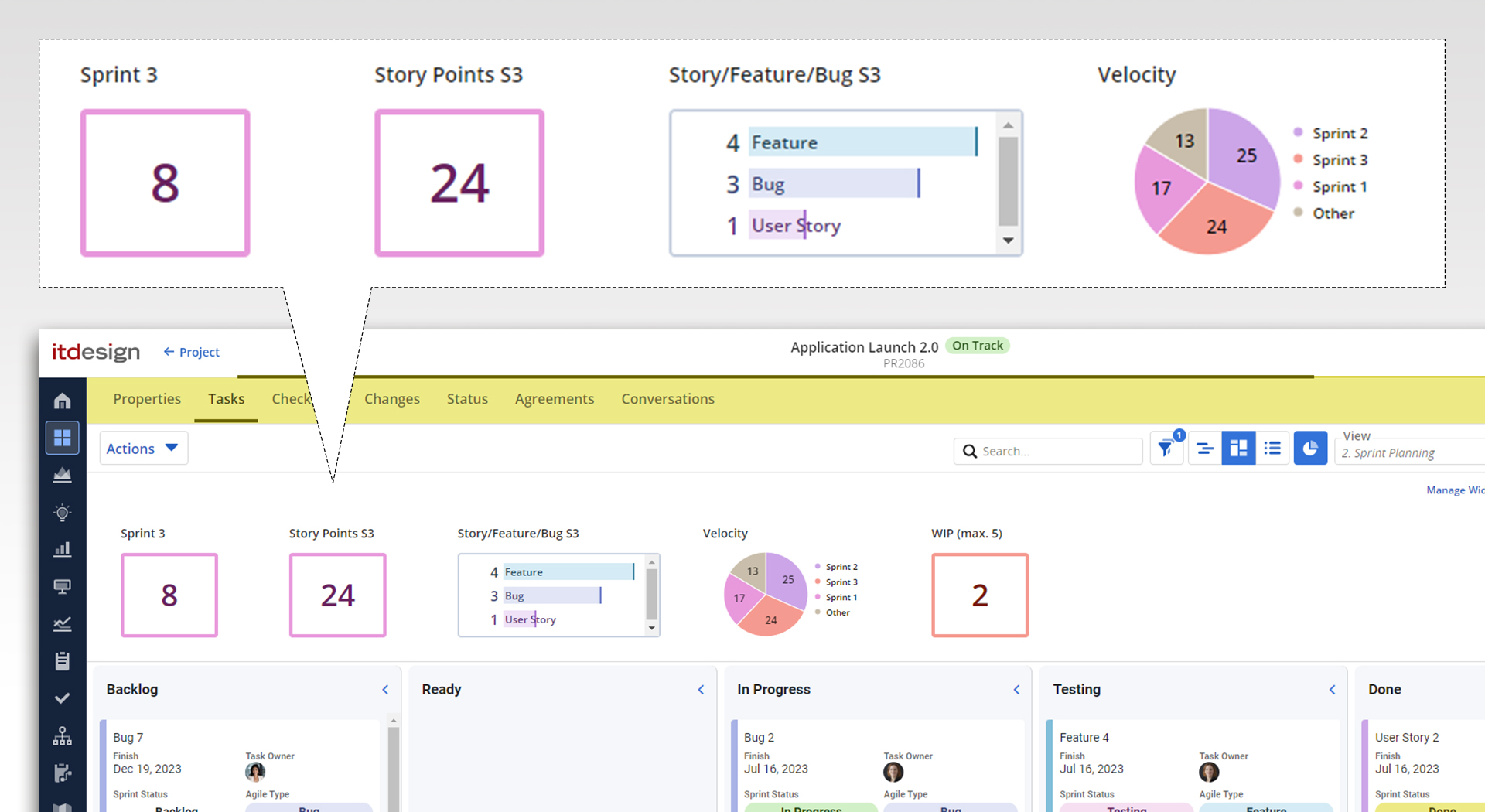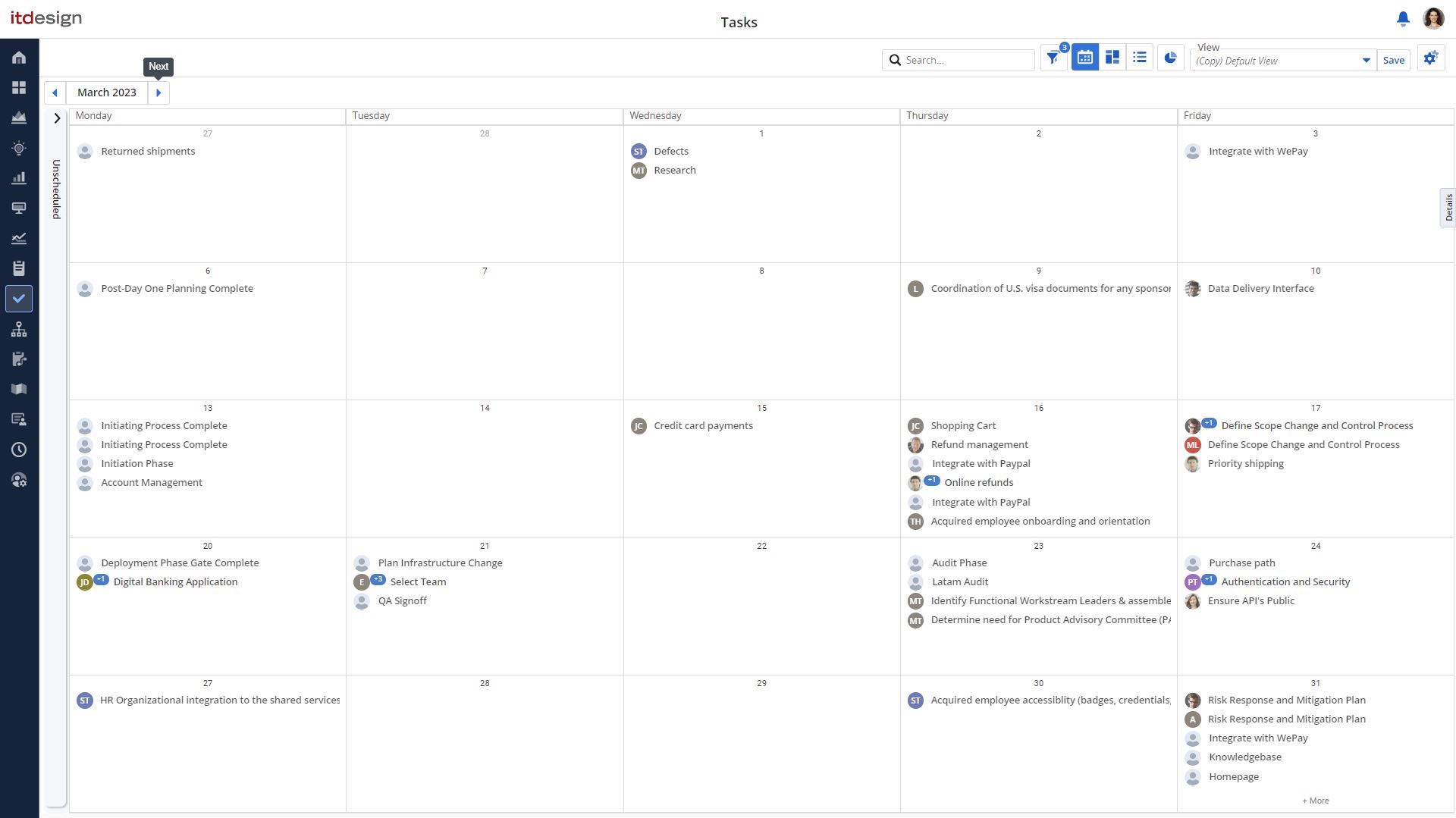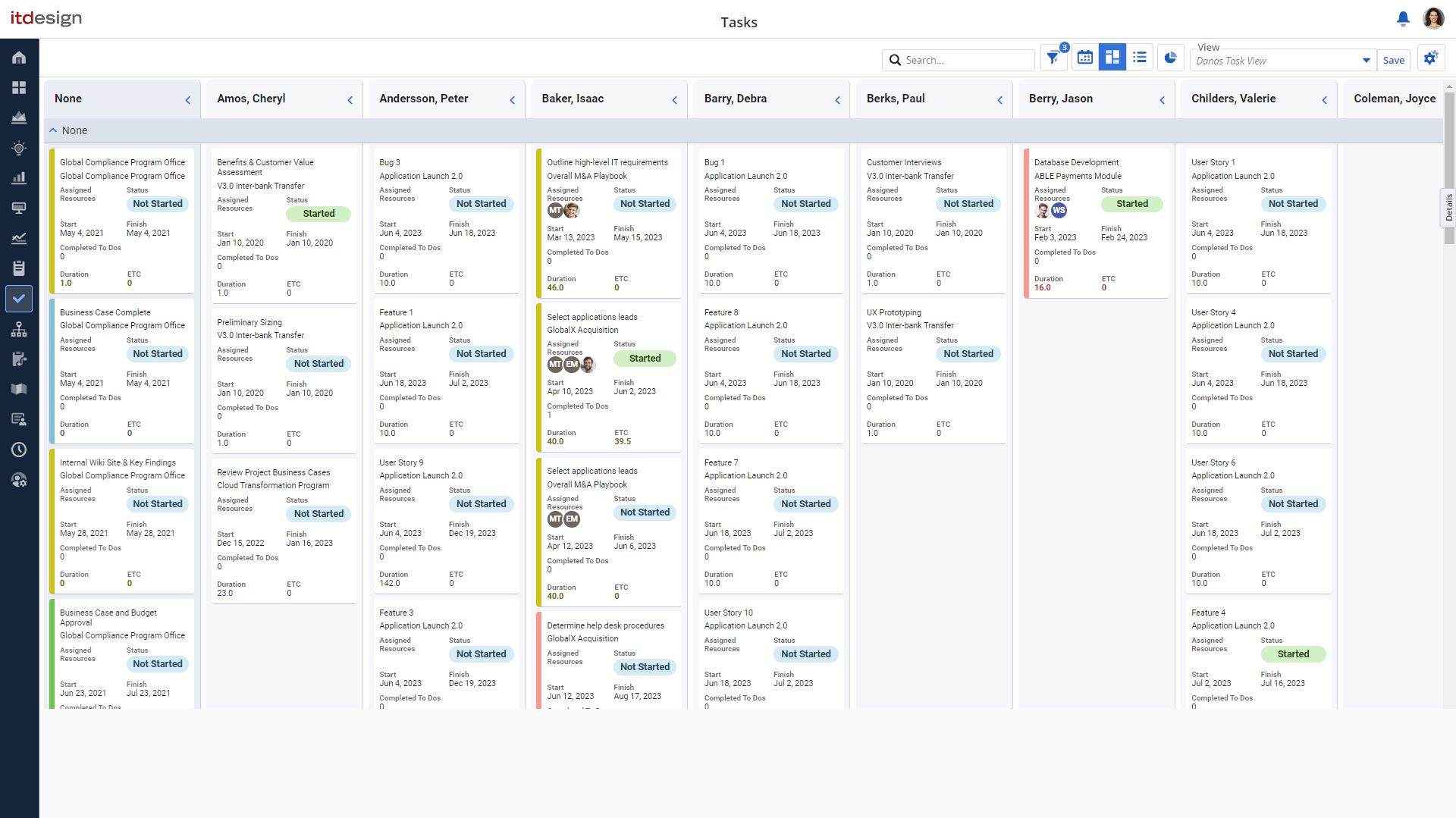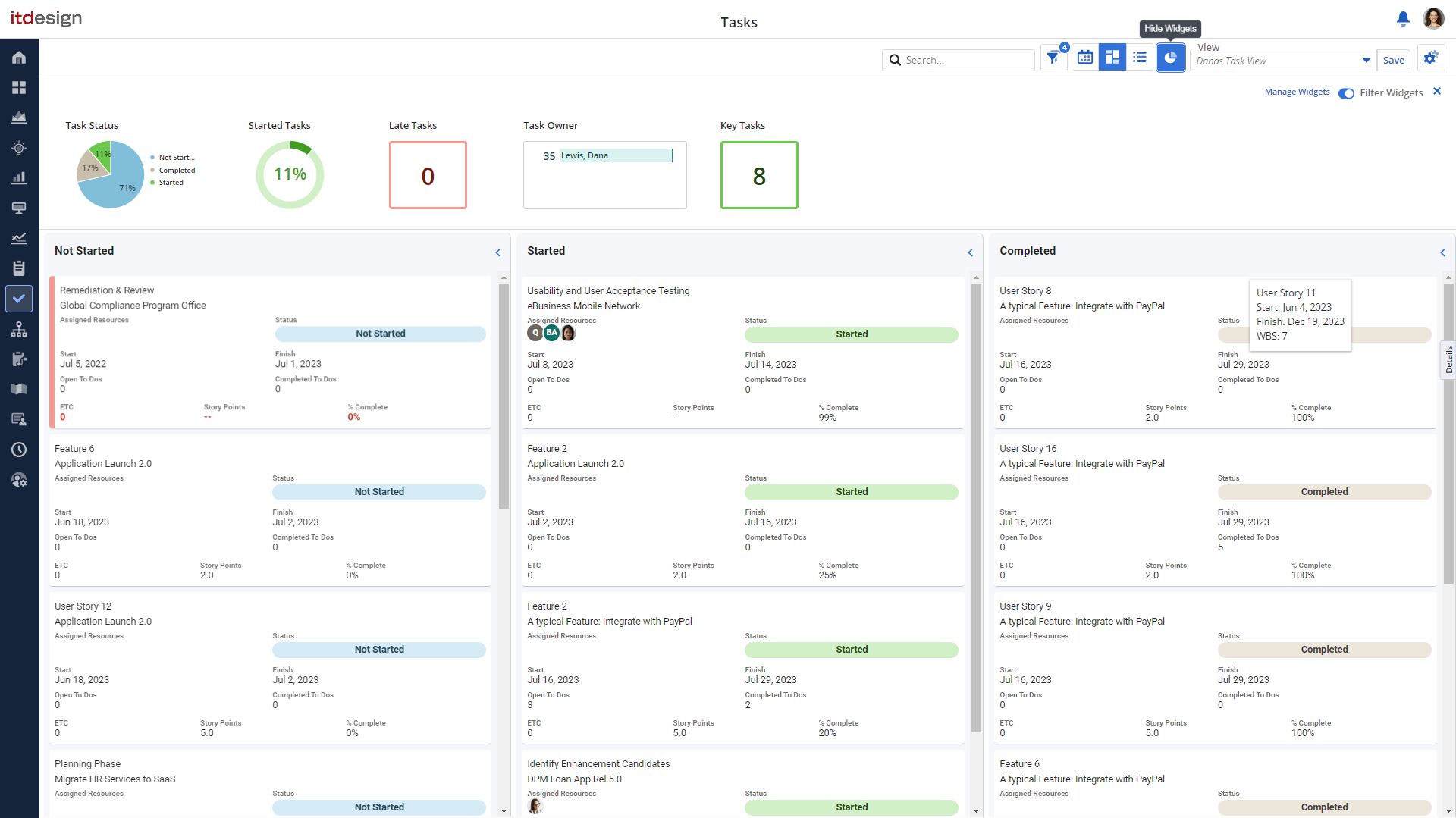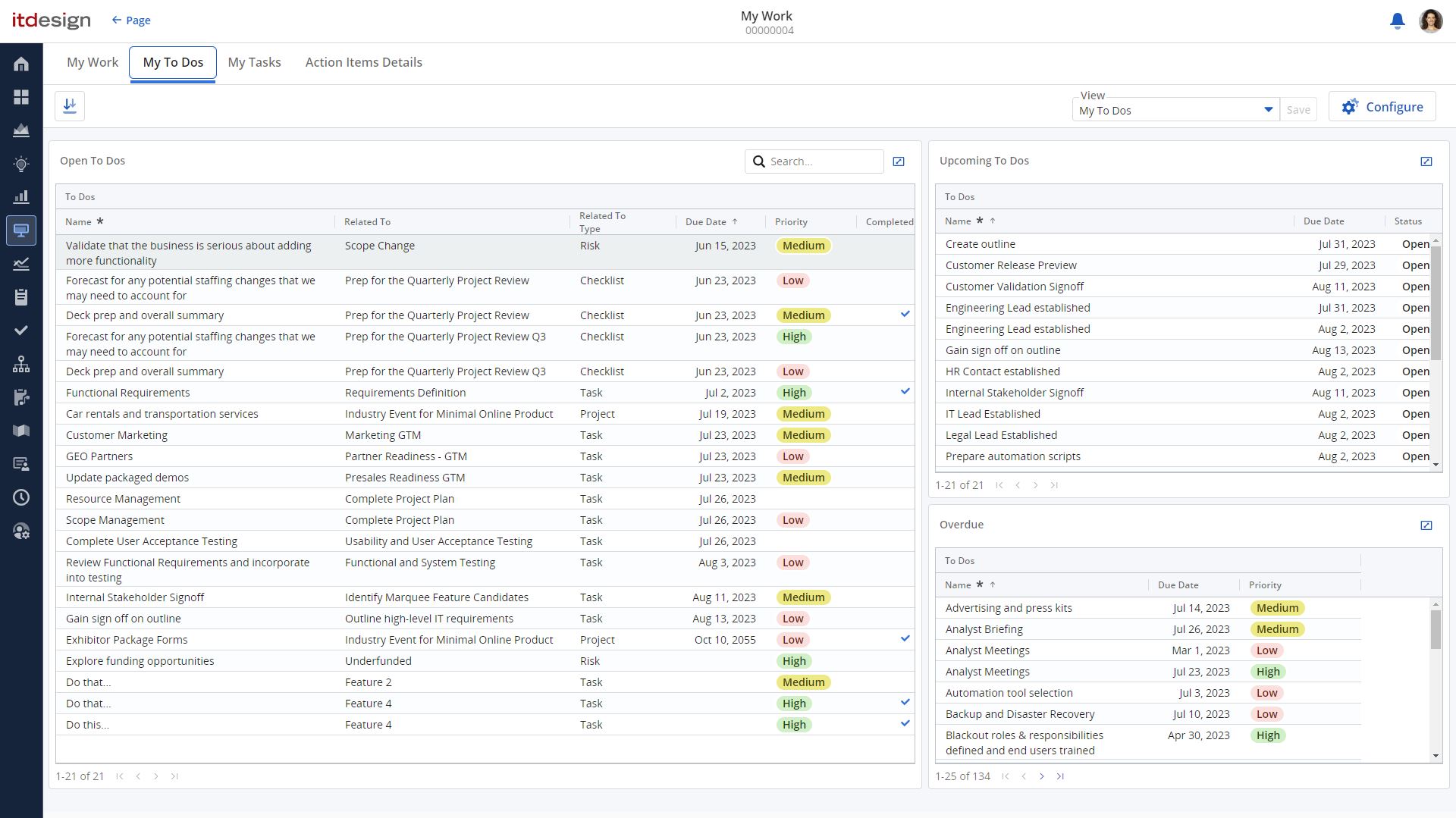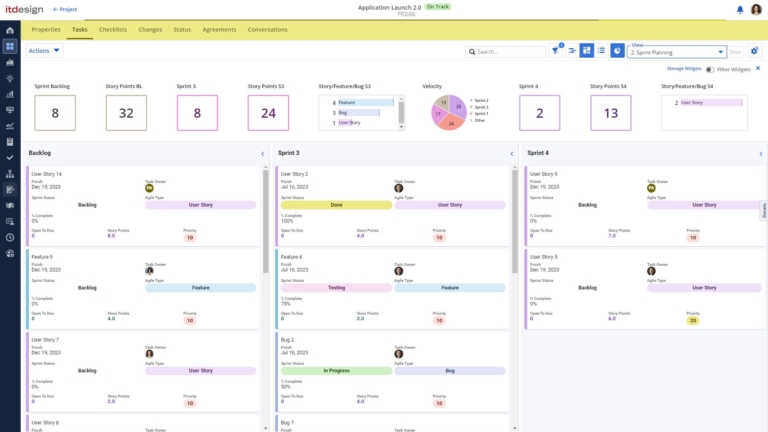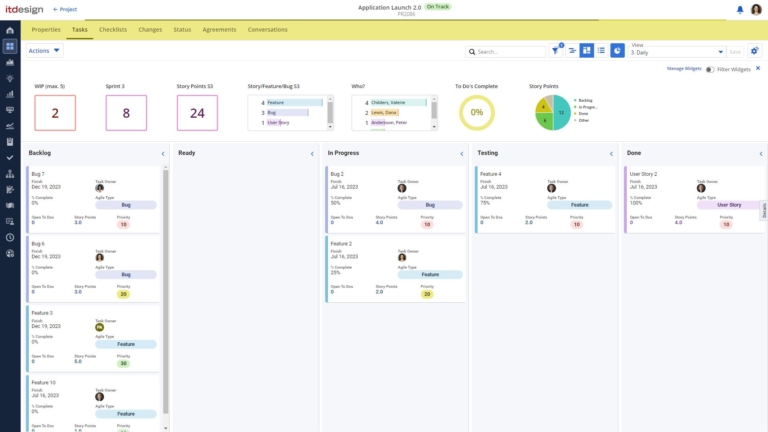Project success is heavily dependent on how tasks are managed. That is why we focused on this topic in one of our Clarity Insider _live webinars and took a closer look at how different roles in your company can handle tasks in Clarity.
We recap the most important findings for you here.