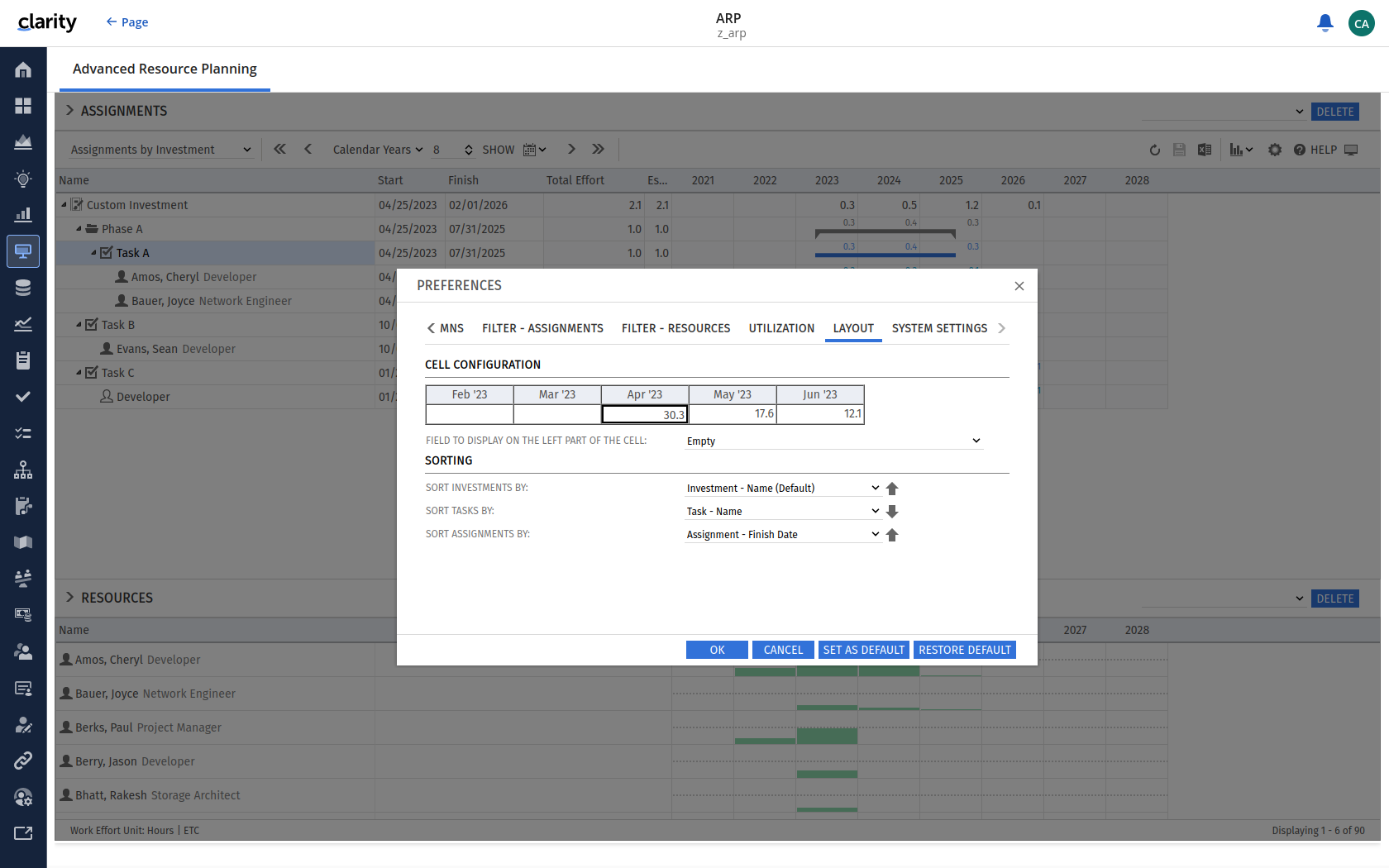As of version 9.3.0, there is the possibility to integrate the itd Advanced Resource Planning add-on directly into the Clarity Roadmap, which allows a scenario planning of resources. We have further extended this function with the current release. The following new features lead to an improved interaction between the Roadmap and the integrated itd Advanced Resource Planning and facilitate the orientation of the tool:
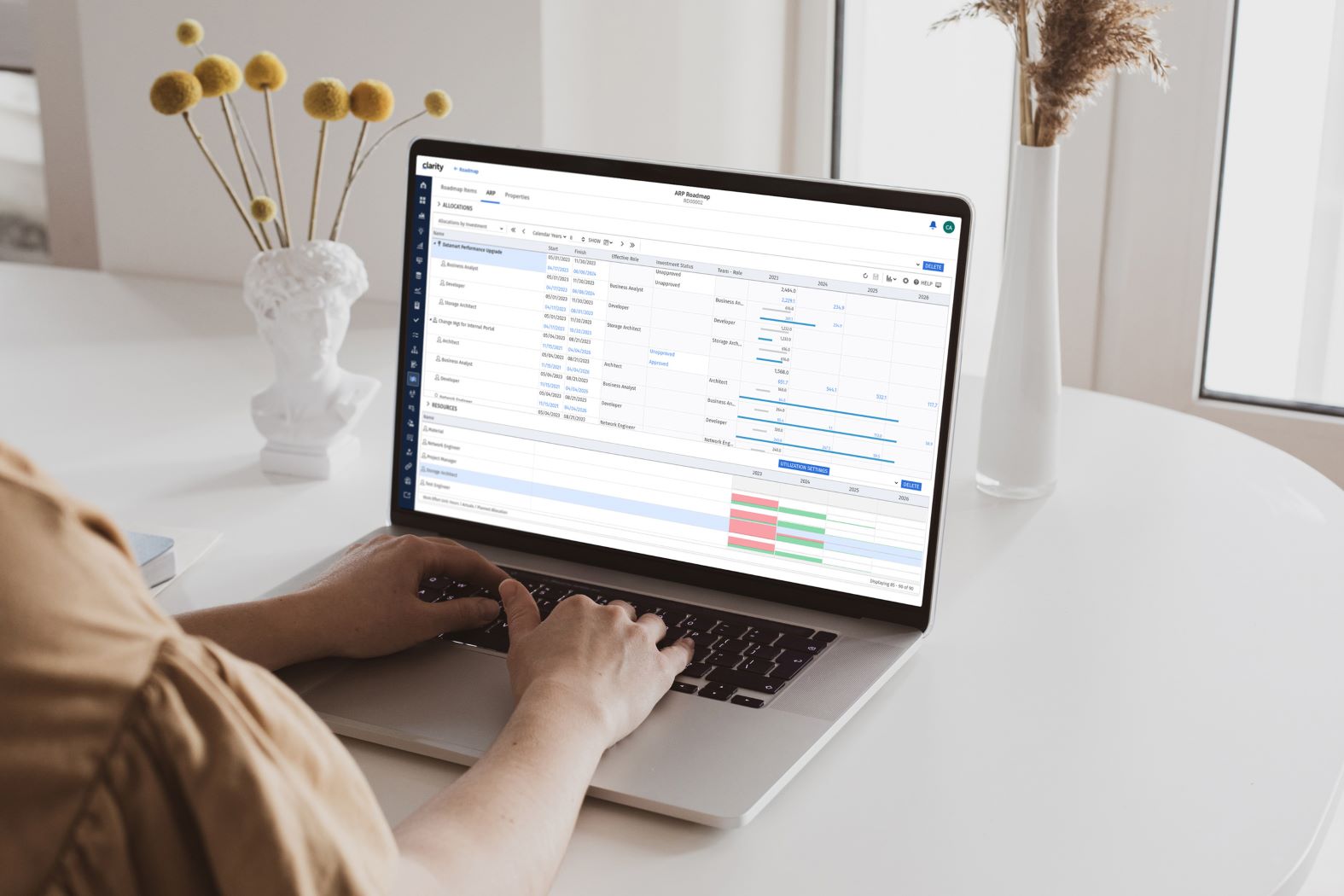
The New itd Advanced Resource Planning Version 10.0.0 Out Now
Get an overview of the highlights of the new release: An optimized Roadmap scenario mode, more custom investments as well as individual Gantt bars in the Assignment View.
Big Feature
Advanced Possibilities within the Roadmap Scenario Mode
The Roadmap Scenario Mode includes the Following Optimizations
- Roadmap-specific filters and scenarios can be created and saved
- Roadmap scenario mode now displays only the allocation view
- Order of investments in the Roadmap scenario mode is analogous to the order of investments within a Roadmap
- Time slice configuration in Roadmap scenario mode is analogous to the Roadmap (Example: If the investments of a Roadmap are shown in months, the investments in the Roadmap scenario mode are also planned in months.)
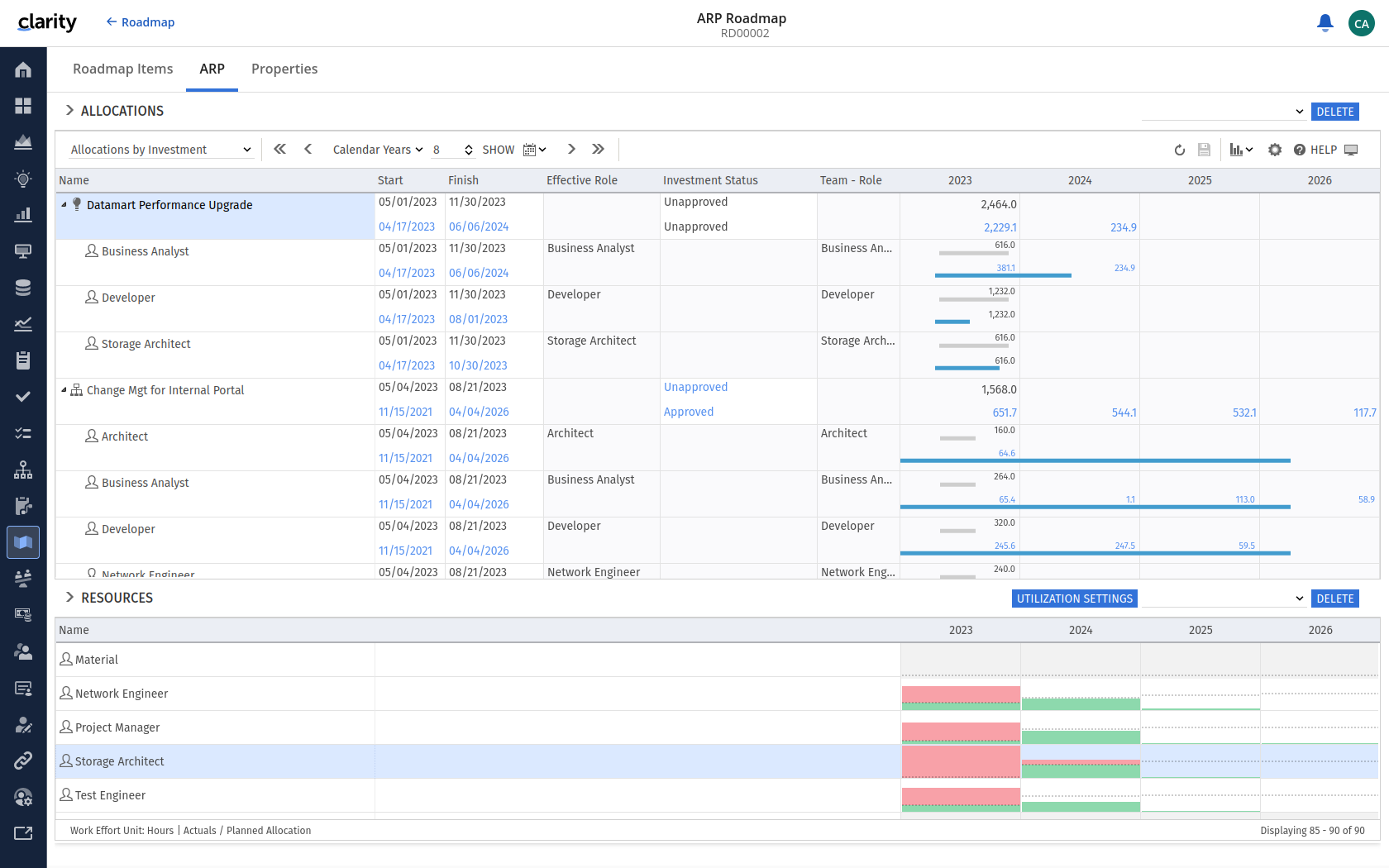
Optimized Assignment View
The Assignment View contains new and promising functionalities for you: Previously, only projects could be displayed in the Assignment View. With version 10.0.0, further custom investments such as products or programs can additional be displayed in the Assignment View of itd Advanced Resource Planning and resources can be assigned accordingly.
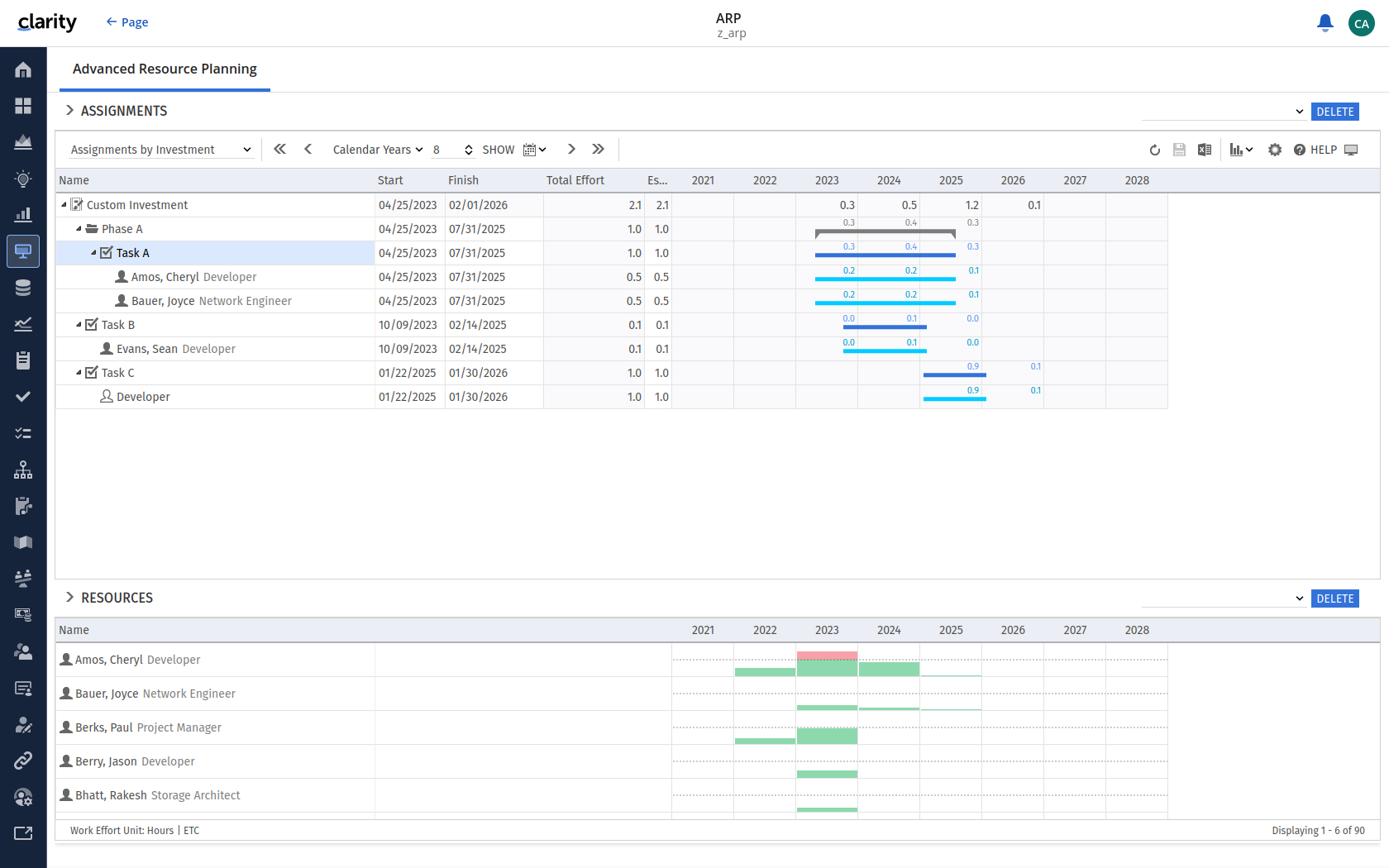
For even more usability, we have made these optimizations in the Assignment View:
Sorting Options
For phases, tasks, assignments, and team entries, the new version provides different sorting options. All sorting options can be customized under Settings — Layout — Sorting.
Phases or tasks can be sorted by name, start and end date or Work Breakdown Structure (WBS); assignments and team entries by name, roles, start or end date. For investments, sorting by investment type is also available.
Individual Gantt Bars
For specific investments, phases, tasks, assignments, and team entries, the display of Gantt bars can be individually enabled or disabled via the Setting — Visualization. In addition, the different blue coloration of the Gantt bars indicates whether it is an investment, a phase, a task, or an assignment and thus ensures easier orientation.
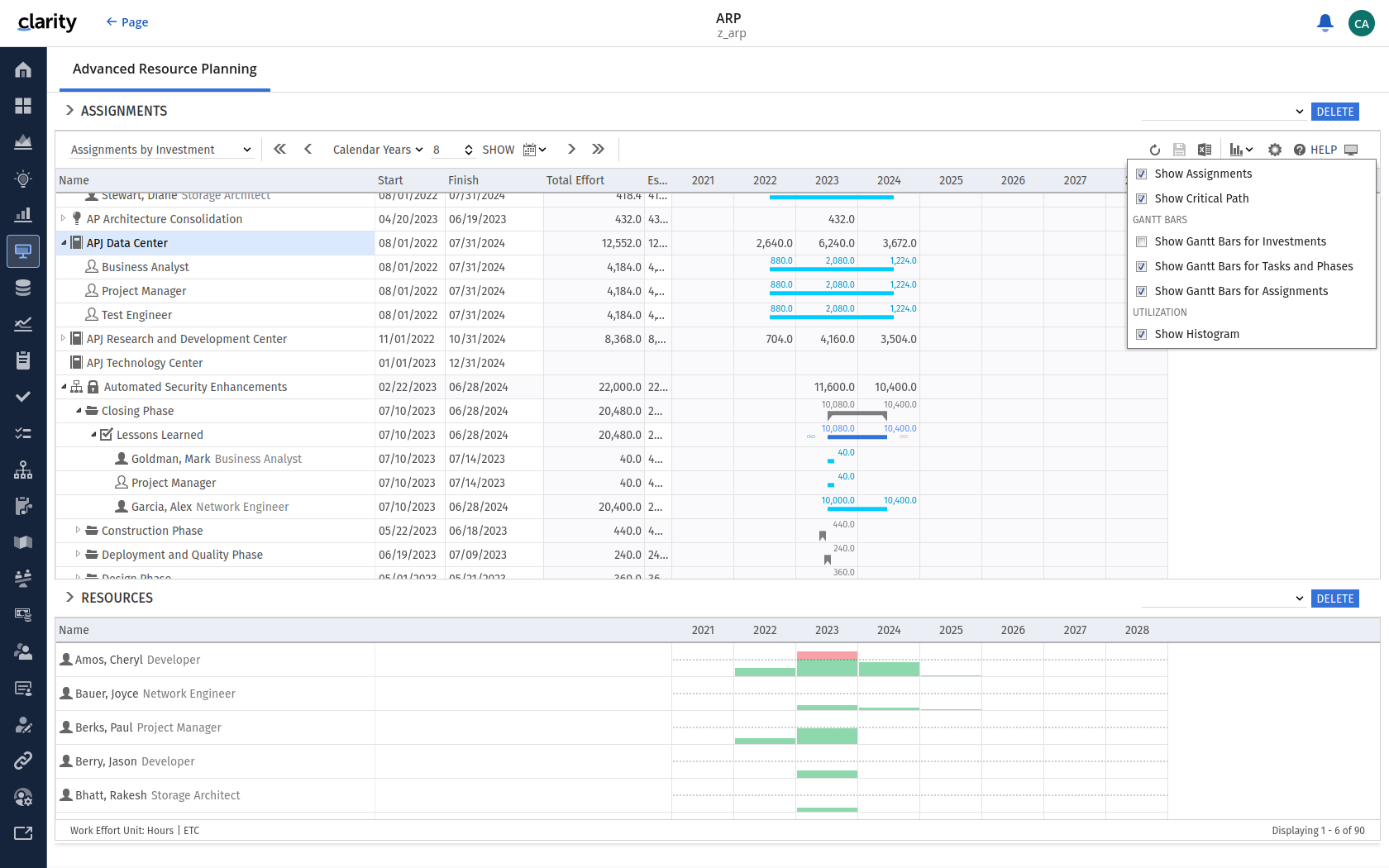
Display of Inactive Resources
With the new version, inactive resources on team entries or assignments can be configured on demand. This makes it visible on which tasks inactive resources have been working. The display of inactive resources can be configured under Settings — General.
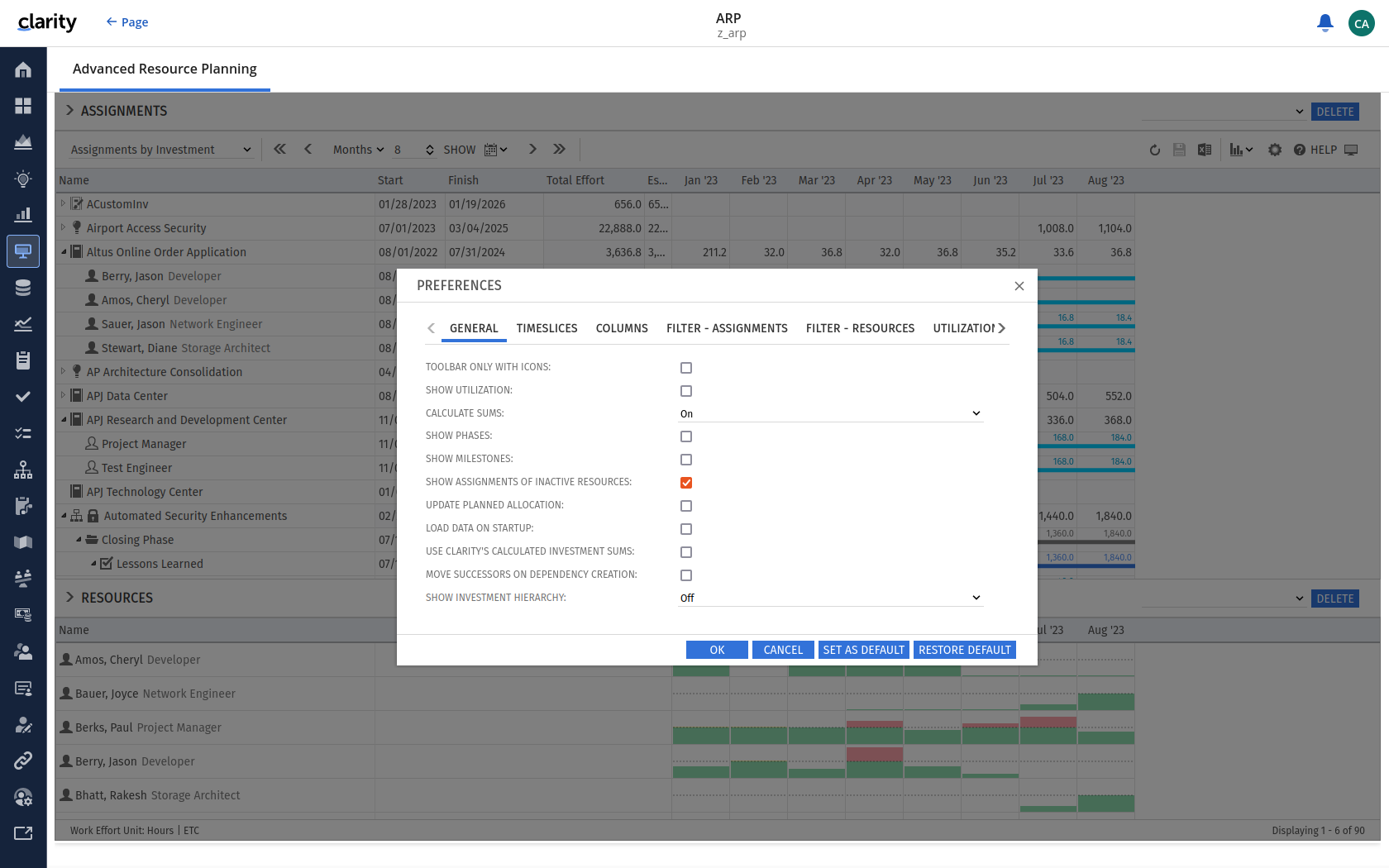
Further Improvements
- Color highlighting when changes have been made in Roadmap scenario mode
- Investment fields editable even after using Roadmap scenario mode
- Shortening of long names above a certain length so that the Conversations panel can be closed
- No overwriting of existing filters when creating a new one
Requirements
For technical reasons, itd Advanced Resource Planning version 10.0.0 requires Clarity version 16.1.0 or newer.
Release Notes
Find a detailed overview and explanation of all changes in the new version itd Advanced Resource Planning 10.0.0 in the release notes.
Get Your Upgrade Now!
Do you want to further simplify your resource planning? We would be happy to advise you on the new options that itd Advanced Resource Planning 10.0.0 makes available to you and upgrade you to the latest version.
Contact us now