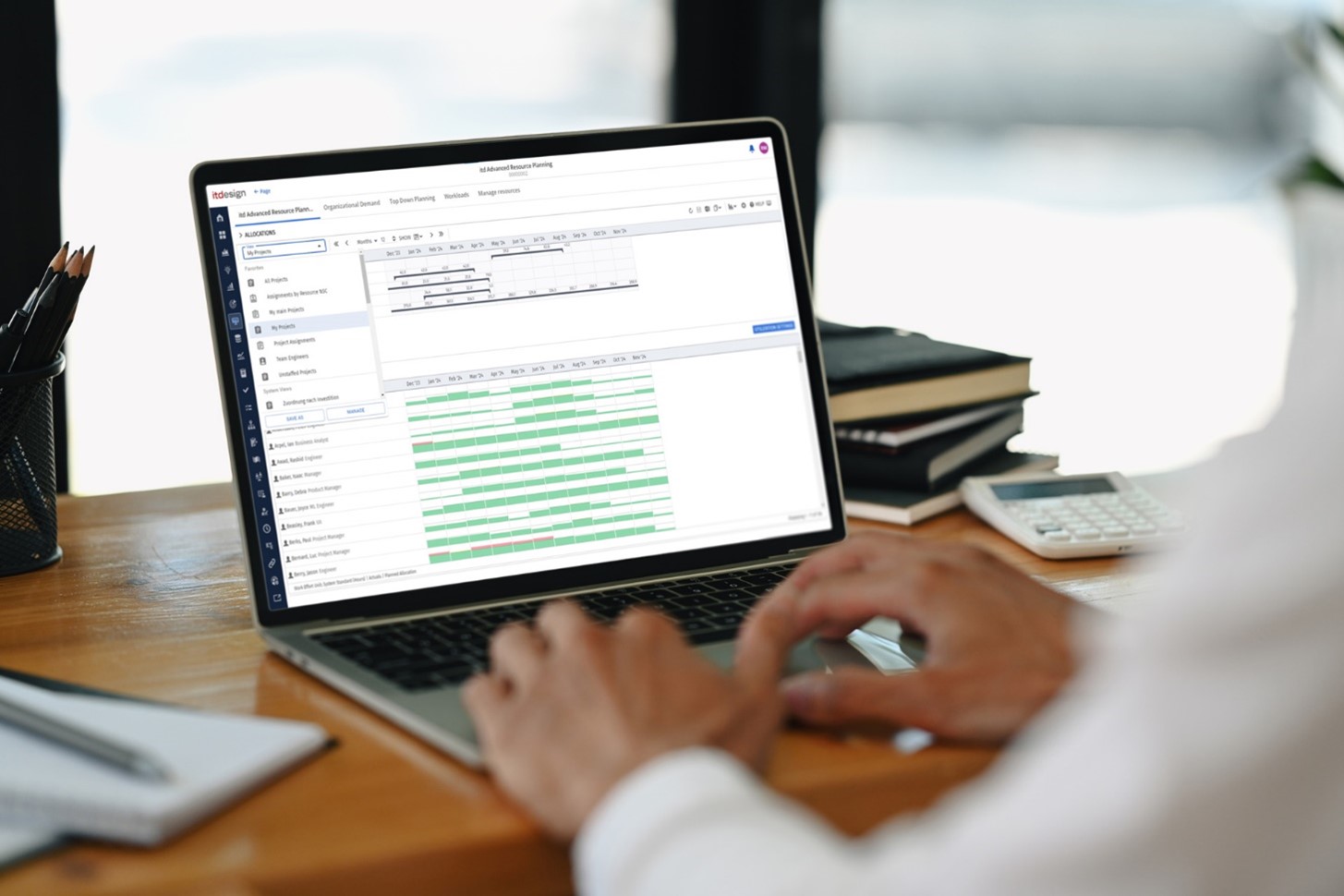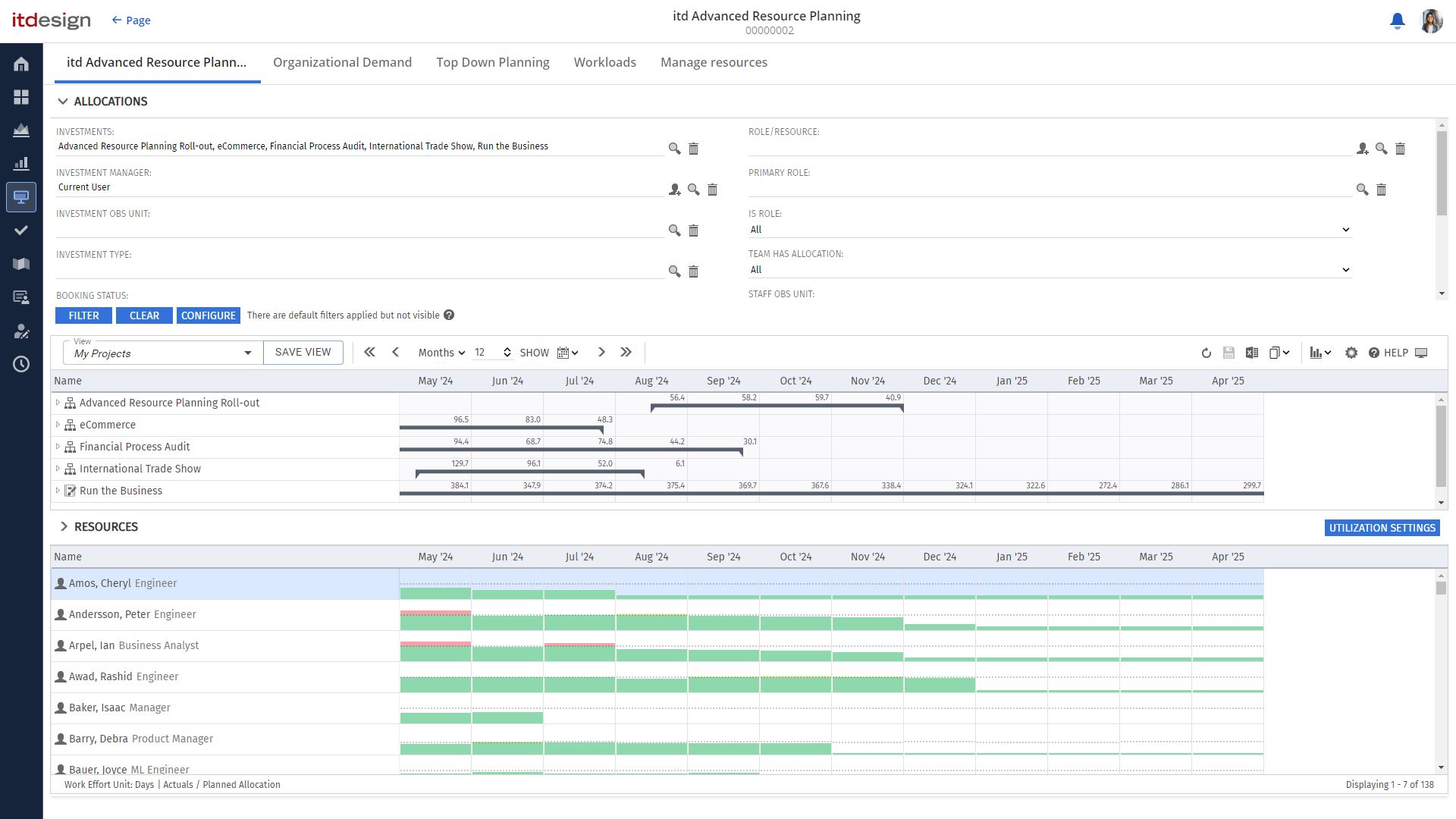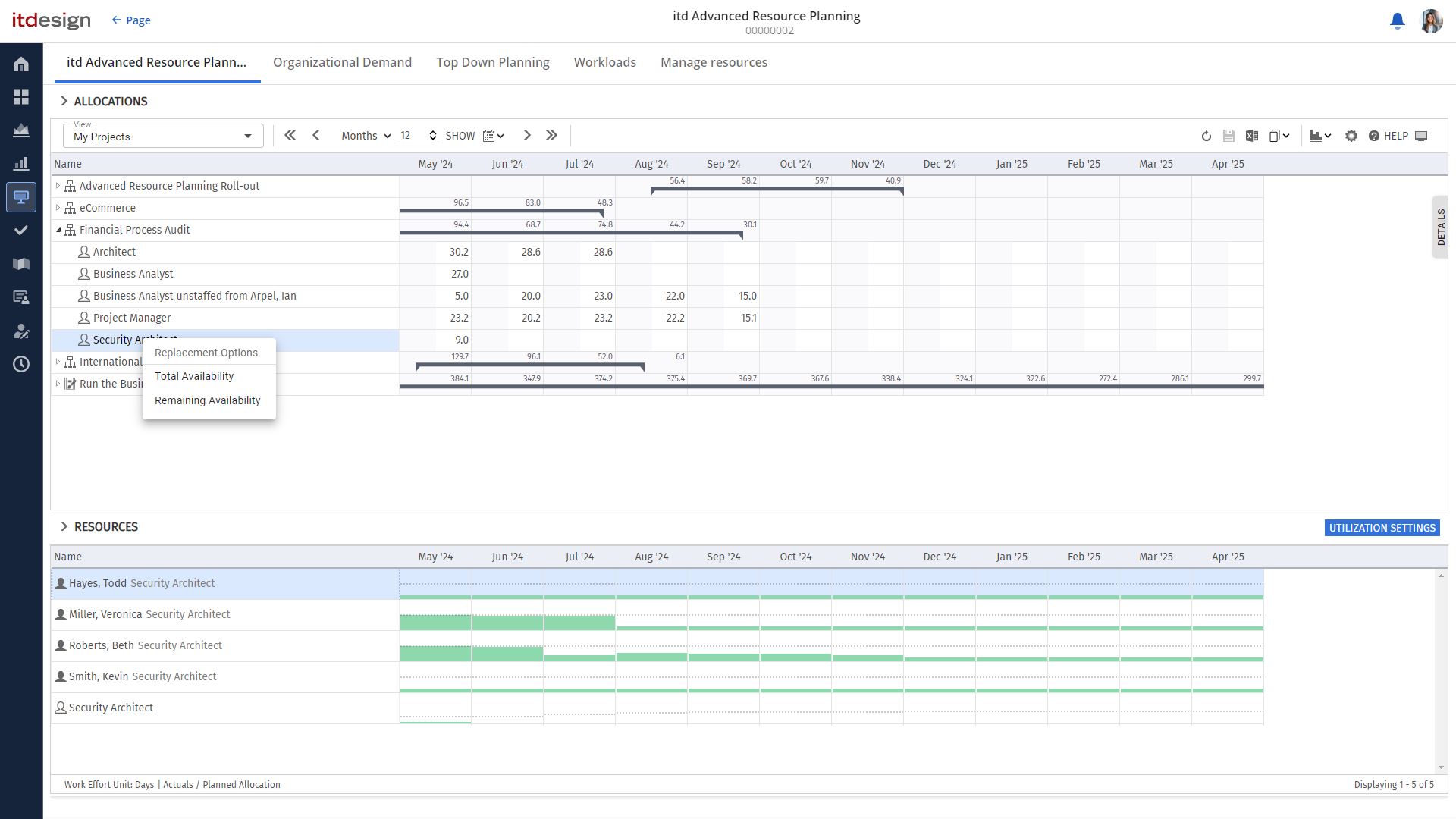Our highlight feature of the new release 11.1.0: a flexible filter option by investment status.
Previously, you could display investments that were either “Approved” or “Not approved” via Settings > Visualization. With the new release, this filter option is replaced by a more intuitive and flexible filter, the “Utilization filter by investment status”. Benefit from an optimized overview of your resource utilization.