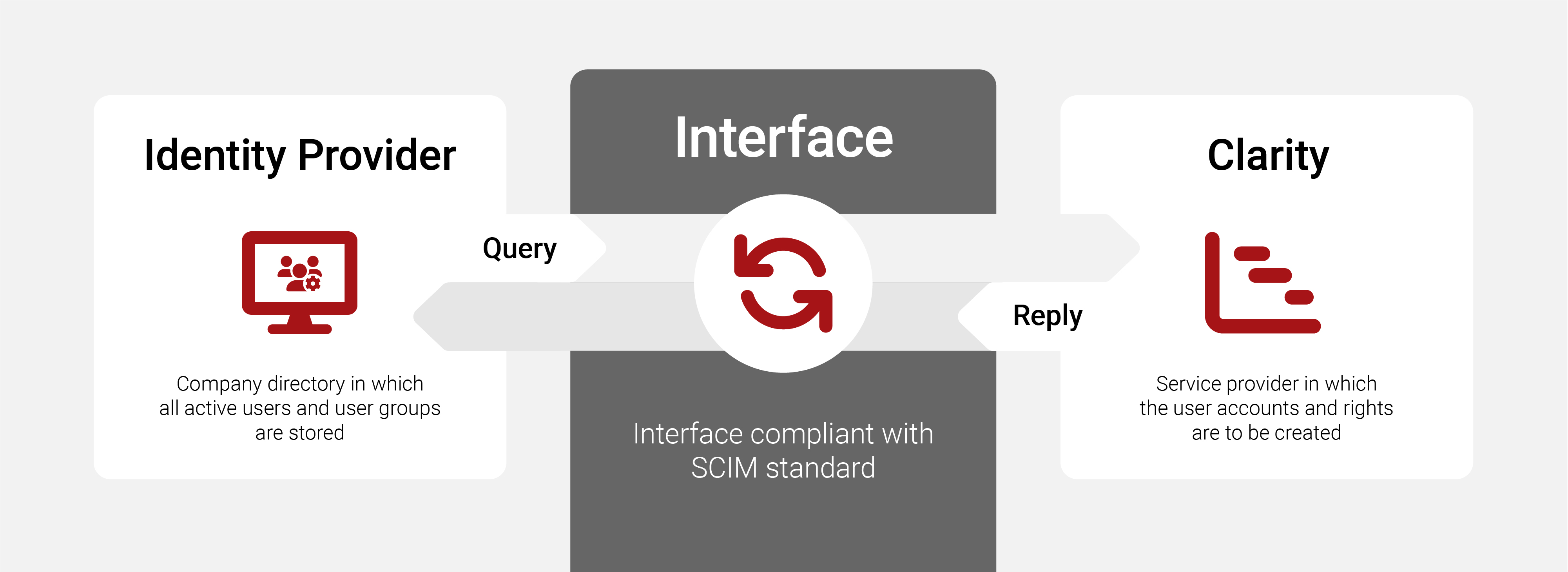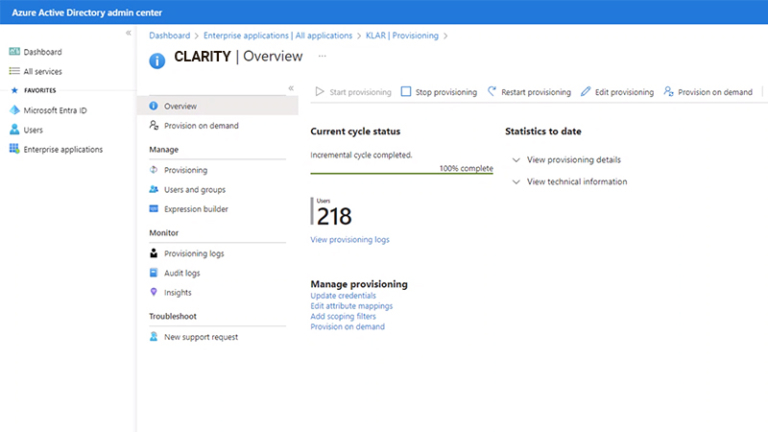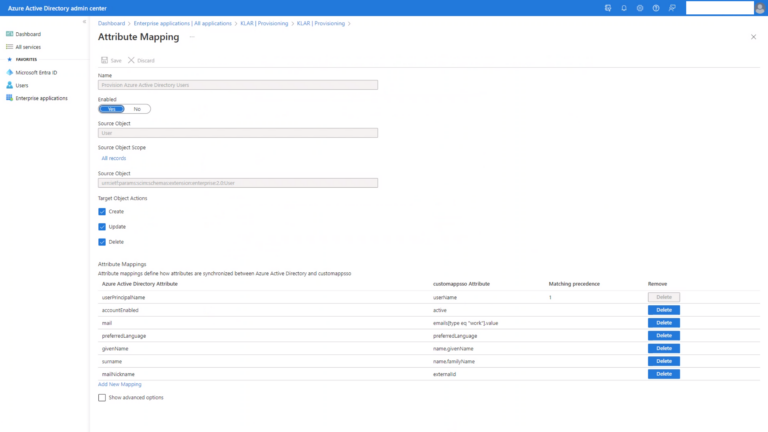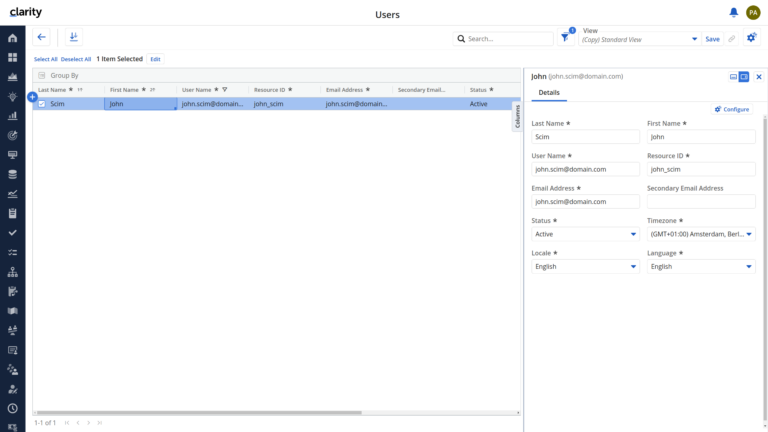A new tool is deployed, your company grows, or employees leave the company. When these events happen, it requires an initial amount of effort by your IT department to add and delete user accounts, manage permissions, and create completely new account types. While it is important to keep the number of user accounts in various applications in check for cost and security reasons, it also represents valuable time that your IT could certainly invest more efficiently!
Your company usually already has a central database, the so-called identity provider, which lists all active employees with the most important master data (e.g., department, e-mail address, national company). This is often where it is defined which user identity is assigned which rights. So why not use existing information as a basis for creating user accounts and assigning access rights in third-party systems, such as Clarity?
In many companies, the solution approach is to develop custom interfaces or import the data using CSV files. But this way is usually complex, expensive, inflexible, and prone to errors and security loopholes.