The OKR method is a proven and highly successful management framework that is currently used by numerous companies as a framework for goal setting. The two central levers here are objectives (“O” for objectives) and results (“KR” for key results).
Companies that want to introduce OKRs or are already working with them must decide which tool to use for implementation. The good news is that OKRs can be perfectly mapped, organized, and tracked in Clarity. Hence, there is no need to implement and work with another tool. We show you how to successfully manage OKRs in Clarity.